Tips to Gather Customer Information with ZOHO CRM Tool
Posted on Friday, August 12, 2022 and filed under Articles
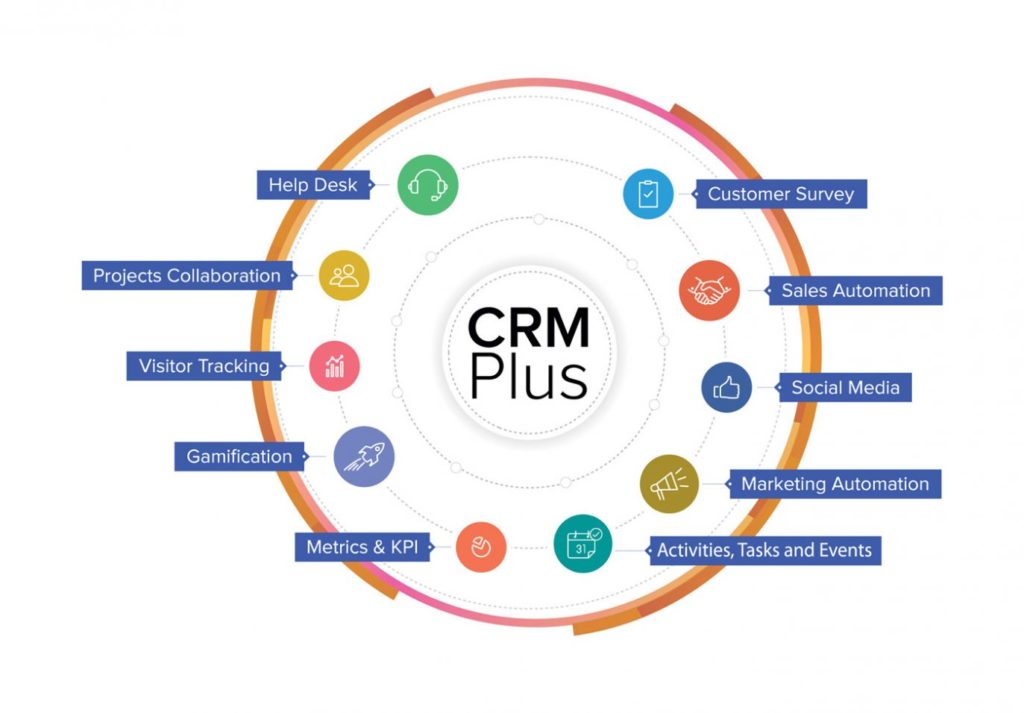
Do you want to collect and manage your customer information? If so, there are numerous ways to do so, but you need to be sure you don’t look pushy and drive them away. So what is the best way to collect customer reviews and feedback without being too intrusive? Try the ZOHO CRM tool to gather customer information and use it for marketing and other tasks. Here are some effective tips that you shouldn’t neglect:
- On your ZOHO CRM tool, enable the activity tab for all tickets. This way, you can collect information such as ticket data and time, the agent who solved the ticket, and the status of the ticket.
- Check the donut graph for each customer and find how many tickets your team received from a certain client. Also, each graph slice represents a channel type.
- From the customer detail page, check the customer’s satisfaction level. Also, check the detailed feedback by the customer. They will drop the feedback once the ticket is complete.
- Ticket response time can also provide plenty of information about customer satisfaction levels.
You can view the above information by visiting the customer’s module. Open the contact tab, and complete details will pop up on the screen. You can access further information by clicking on the expand button.
Someone from our sales staff will contact you shortly to set up your free data backup system audit.